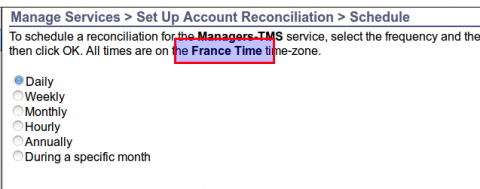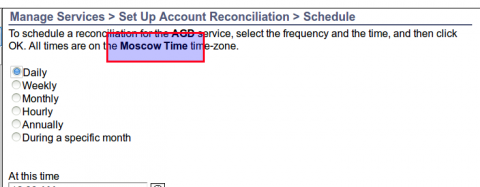By default, ITIM uses the WebSphere time-zone, and there is no mean to change it in a properties file.
It seems also that by default WebSphere uses a GMT or the initial time-zone of the server.
We add some issues in Russia, with reconciliation schedules, where the console shows us a "French Time" :
The server uses a MSK (Moskow) time-zone :
date mar. mars 18 12:29:51 MSK 2014
There is a way to change this time-zone, by changing the WebSphere Application Server setup.
Connect to the console (http://x.x.x.x:9060/ibm/console), and then select :
- Servers / Server Types / WebSphere application servers
- Select the server (usuallyserver1)
- In Server Infrastructure / Java and Process Management / Process Definition, clic on Environment Entries
- Add a new variable TZ ; value = Europe/Moscow
Clic OK, then save. You have to restart the WebSphere Application server.
If you go back to ITIM console, then the timezone is now the same as the server :
Catégorie