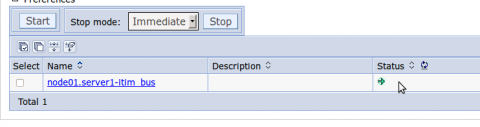Il arrive parfois que les requêtes ITIM restent en suspens, sans raison apparente.
En regardant le log tivoli/common/CTGIM/logs/msg.log, on peut détecter des erreurs sur les files JMS :
<ProductInstance>server1</ProductInstance> <LogText><![CDATA[CTGIMA102E A Java Message Service (JMS) error occurred while putting a message on the remoteServicesQueue JMS queue. The following error occurred. Exception: javax.jms.JMSException: CWSIA0241E: An exception was received during the call to the method JmsManagedConnectionFactoryImpl.createConnection: com.ibm.websphere.sib.exception.SIResourceException: CWSIT0088E: There are currently no messaging engines in bus itim_bus running. Additional failure information: CWSIT0103E: No messaging engine was found that matched the following parameters: bus=itim_bus, targetGroup=null, targetType=BusMember, targetSignificance=Required, transportChain=InboundSecureMessaging, proximity=Server.. ]]></LogText> <Source FileName="com.ibm.itim.messaging.MessageSenderBean" Method="send"/> <TranslationInfo Type="JAVA" Catalog="tmsMessages" MsgKey="com.ibm.itim.messaging.SENDER_JMS_EXCEPTION"><Param><![CDATA[remoteServicesQueue]]></Param><Param><![CDATA[javax.jms.JMSException: CWSIA0241E: An exception was received during the call to the method JmsManagedConnectionFactoryImpl.createConnection: com.ibm.websphere.sib.exception.SIResourceException: CWSIT0088E: There are currently no messaging engines in bus itim_bus running. Additional failure information: CWSIT0103E: No messaging engine was found that matched the following parameters: bus=itim_bus, targetGroup=null, targetType=BusMember, targetSignificance=Required, transportChain=InboundSecureMessaging, proximity=Server..]]></Param></TranslationInfo> </Message>
Si on passe par la console WebSphere Application Server, on constate qu'effectivement le "messaging engine" est dans un état instable :
Note : on accède à cet écran via : Servers / Application Servers. On sélectionne ensuite le server1 (en général), puis le lien "Messaging Engines".
Pour redémarrer, il faut alors relancer WebSphere au niveau de l'OS, car il n'est pas possible d'arrêter et démarrer la file de message par la console.
Pour arrêter WAS :
su - $WASUSER -c "$WAS_HOME/bin/stopServer.sh server1
Pour le relancer :
su - $WASUSER -c "$WAS_HOME/bin/startServer.sh server1"
Avec dans les deux cas :
- WASUSER = utilisateur sous lequel est lancé WebSphere
- WAS_HOME = chemin d'accès à WebSphere, par exemple /product/websphere/AppServer
On peut alors vérifier que le moteur de messages est démarré :